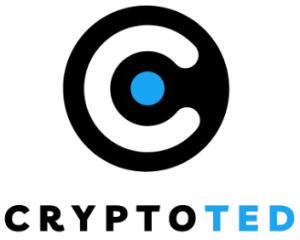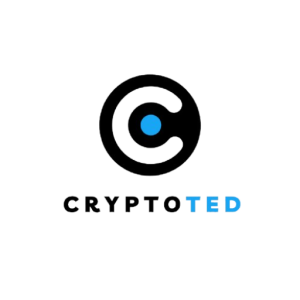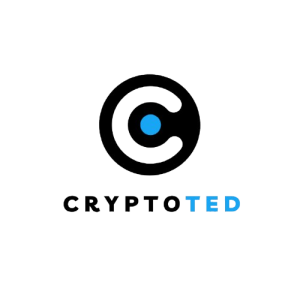In the realm of animation and visual effects, rotoscoping is a technique that artists wish to master. The best rotoscoping software showcases a unique blend of precision, efficiency, and user-friendliness. In this article, we will explore just the right software for all your needs with a detailed description of each of their features and pricing. But before getting started, let us first understand what rotoscoping actually is.
What is rotoscoping?
Rotoscoping is a technique used by animators to create realistic animations by tracing over live-action film, frame by frame. It was first created in the early 20th century and works by projecting live-action movie stills onto a glass panel, over which animated objects or characters are traced to create realistic movement. This method is often applied in visual effects to accomplish a certain style impact, produce intricate animations, or flawlessly blend objects into live-action film. The use of specialized software in modern rotoscoping makes the process more accurate and efficient, which is necessary for producing high-caliber films and videos.
5 Best rotoscoping software
1. Adobe After Effect CS3

Adobe After Effects is one of the best motion graphics and visual effects programs for creating content for film, television, and the internet. With the help of its powerful compositing, animation, and special effects tools, users may produce dynamic animations and images of high quality. Its interaction with Adobe Creative Cloud improves the effectiveness of workflow.
Adobe After Effect CS3: Features
- Users can animate work and still photos to produce visually captivating motion graphics.
- The context-sensitive properties panel allows you to easily access your favorite animation parameters in one handy location. The AI-powered Roto Brush makes it simple to choose and isolate any object from the background, including pieces that are translucent and hair that blows in the wind.
- You can select from hundreds of excellent presets, then modify them to suit your own style. You can also work natively in any color space and streamline your Academy Color Encoding System (ACES) process.
- You can create and distribute editable motion graphics templates for Adobe Premiere Pro that may be used right away.
Adobe After Effect CS3: Price
The pricing plan for the platform starts at ₹733.96. Apart from this, the platform also provides a free plan.
Also, you may read 4 Best AI Tools For Animation- All You Need To Know About!
2. Silhouette FX


Silhouette FX is a professional application for rotoscoping, painting, tracking, and visual effects composition. It is well-known for its powerful tools, which allow for precision masking, object removal, and clean plate generation, all of which are necessary in film and television post-production. Its powerful features simplify difficult visual effects procedures.
Silhouette FX: Features
- The platform has specialized shape editing features like magnetic splines, point groups, weighted keyframes, brush-based reshaping, split shapes, collapse, and disperse points. It also has integrated tracking features like point, planar, and mocha planar tracking.
- Its paint tools include pressure-sensitive brushes and presets, such as clone, grain, repair, and, drag. It allows sophisticated cloning with advanced offset and warping, onion skin, and display views. You may align, patch, and remove undesired pixels more efficiently.
Silhouette FX: Price
The pricing for the platform starts at $1295 per year.
3. Fusion 18


Fusion 18 is a professional rotoscoping software for visual effects and post-production. It provides sophisticated tools for making intricate masks and mattes, giving users exact control over various image components. It is perfect for high-quality visual effects work because of its features, which include motion blur, planar tracking, and connection with compositing techniques.
Fusion: Features
- You may store compositions created on the Fusion page as templates to be used on the edit or cut page. When you alter an animation’s duration in an edit, you can utilize the new animation curve modifiers to automatically retime the animation.
- In addition to sharing markers with the edit page, audio playback with waveform display facilitates the creation of precisely timed animations.
- Furthermore, the Fusion page now offers 27 GPU-accelerated Resolve FX, including the color page’s noise reduction and sharpening tools.
- Large comps may be easily navigated with the help of new node view bookmarks, the toolbar can be personalized with your preferred tools, and the node editor supports vertical layouts.
Fusion: Price
Pricing information for the platform is not available.
Also, you may read 9 Best Video Editing Softwares
4. Nuke


Nuke was created by The Foundry. It is a potent node-based composing tool used for producing high-quality visual effects in movies, TV shows, and advertisements. It is a flexible and industry-standard option for expert post-production work because of its sophisticated capabilities for 2D and 3D compositing, stereoscopic support, and Python programming.
Nuke: Features
- Nuke provides standard keyers for the industry, a rotoscope, vector paint tools, color correction, and much more are included in this.
- It is not necessary to re-render CG elements when content changes since deep image compositing tools enable you to produce and work with images that contain numerous opacity, color, and camera-relative depth samples per pixel.
- With the use of Nuke’s machine learning toolkit, artists can design and implement their own superior sequence-specific effects.
- Users can use the CopyCat node and train neural networks to do tasks automatically. They can then use inference to apply this learning to other parts of the sequence.
Nuke: Price
The platform has a free trial available. Its paid plans start at $3299 per year.
5. Daz 3D


Daz3D is a 3D creative program that comes with a huge library of configurable environments, props, and characters. It is well-liked for producing high-quality 3D content for digital art, gaming, and film since it is perfect for artists and designers and supports realistic rendering and animation.
Daz 3D: Features
- It allows users to combine different outfits, headgear, and hairstyles to create their own distinctive personas.
- It also helps you to easily blend and transform various figure forms, ranging from recognizable human forms to mythical creatures.
- Extend your creative reach by exporting your work to major platforms using the platform’s bridges.
- Using integrated character generator and store, you may create characters and situations that will accelerate your creative process. You may use Daz Studio’s flexible toolkit to easily modify 3D objects and create characters and scenes.
Daz 3D: Price
The platform provides a free plan to users. Its paid plans start at $3.99 per month.
Also, you may read Top 10 Video Editing Software for Youtubers
5 Best Rotoscoping Software: Conclusion
To sum up, the top rotoscoping software blends accuracy, cutting-edge functionality, and intuitive user interfaces. Prominent choices such as Nuke, Silhouette, and Fusion 18 are notable for their smooth interaction with VFX workflows and powerful tools. The project requirements, the intended level of complexity, and the budget all influence the software selection.