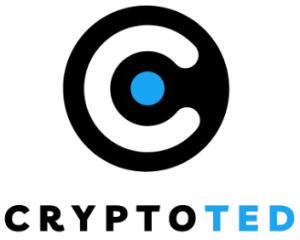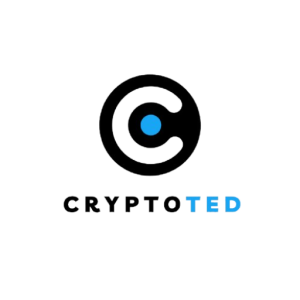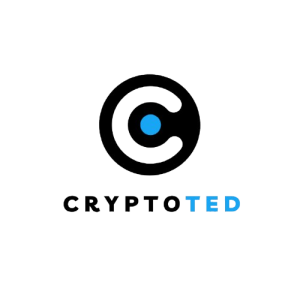We’re excited to announce a major upgrade to our cross-chain swap capabilities on Bitcoin.com’s decentralized exchange Verse DEX. This enhancement, made possible thanks to our partnership with deBridge, brings speed, cost-efficiency, and added flexibility to your cross-chain trading experience. It’s also entirely permissionless, meaning you don’t need to have an account or enter your personal information to be able to trade.
The new swap widget on Verse DEX provides a host of benefits for our users, including:
- Cross-Chain Swaps in as little as 3 Seconds
Say goodbye to waiting on multiple steps for transaction fulfillment. The upgraded swap widget allows you to complete cross-chain swaps in just a few seconds, cutting down on the wait time for intermediate hops. - Highly Efficient Trades with deBridge
Leveraging deBridge’s innovative technology and market-making capabilities, trades are more efficient than ever. This ensures that you receive the best possible rates on your swaps, with liquidity sourced seamlessly across multiple chains. - Designate Different Receiving Addresses for Cross-Chain Swaps
The new swap interface provides added flexibility by allowing you to choose a different receiving address for cross-chain swaps, enabling more control and customization in how and where you receive your assets. - Earn deBridge Points for Every Cross-Chain Swap
When you swap assets across EVM chains using Verse DEX, for a limited time you can earn deBridge points as a reward for every trade you make. Points accumulate automatically, and you can see your balance by connecting your wallet at https://app.debridge.finance/ and selecting “my stats” in the menu at the top-right. For more details on deBridge points and what they can be used for, please check out deBridge’s announcement here.
While swap completion time can vary based on trade volume and market maker availability, users can expect the upgraded swap widget to complete most trades in 3 to 10 seconds.
The upgraded swap experience allows you to swap between thousands of tokens across Ethereum, Polygon, Avalanche, and BNB Smart Chain.
- Get the app: If you haven’t already, download the multichain Bitcoin and crypto wallet trusted by millions. 👉Get the Bitcoin.com Wallet app👈
- Navigate: From the app’s home screen, scroll down and tap on Web3 Explorer, then select Swap. If you already have the app installed, 👉tap here👈 to go straight to Web3 Explorer Swap.
- Connect: Within the swap widget, scroll down and tap on “Connect Wallet”. Note: Connecting your wallet via the navigation on the top right corner has no effect for now.
- Choose which of your Bitcoin.com wallets you’d like to connect to the DEX with. Note that you should choose the wallet that holds the asset(s) you want to swap.
- Select Your Swap: Choose the chain and token you wish to swap from (e.g., Ethereum chain, and ETH token).
- Choose Your Destination: Select the chain and token you want to swap to (e.g., Polygon chain, and fxVERSE token). For multichain swaps, you are able to designate a different receiving wallet if you wish.
- Review: Carefully review the swap details, ensuring everything matches your trading intentions.
- Swap: Tap the “Swap” button to initiate the transaction. You’ll be asked to review and confirm.
- Navigate: Visit Verse DEX Swap through your preferred web browser.
- Connect: Within the swap widget, scroll down and click on “Connect Wallet”. If you are using the Bitcoin.com wallet, click on “Wallet Connect” and scan the QR code with the Bitcoin.com wallet app. You can also connect using other wallets via the interface. Note: Connecting your wallet via the navigation on the top right corner has no effect for now.
- Select Your Swap: Choose the chain and token you wish to swap from (e.g., Ethereum chain, and ETH token).
- Choose Your Destination: Select the chain and token you want to swap to (e.g., Polygon chain, and fxVERSE token). For multichain swaps, you are able to designate a receiving wallet if you wish.
- Review: Carefully review the swap details, ensuring everything matches your trading intentions.
- Swap: Hit the “Swap” button to initiate the transaction. You’ll be asked to review and confirm.
And that’s it! You’ve successfully swapped across chains using Verse DEX outside the Bitcoin.com Wallet app!
Read more: How to swap across chains on Verse DEX.
We can’t wait for you to explore the lightning-fast decentralized cross-chain trading experience on Verse DEX. Head to verse.bitcoin.com today and see how these upgrades can transform the way you swap assets!